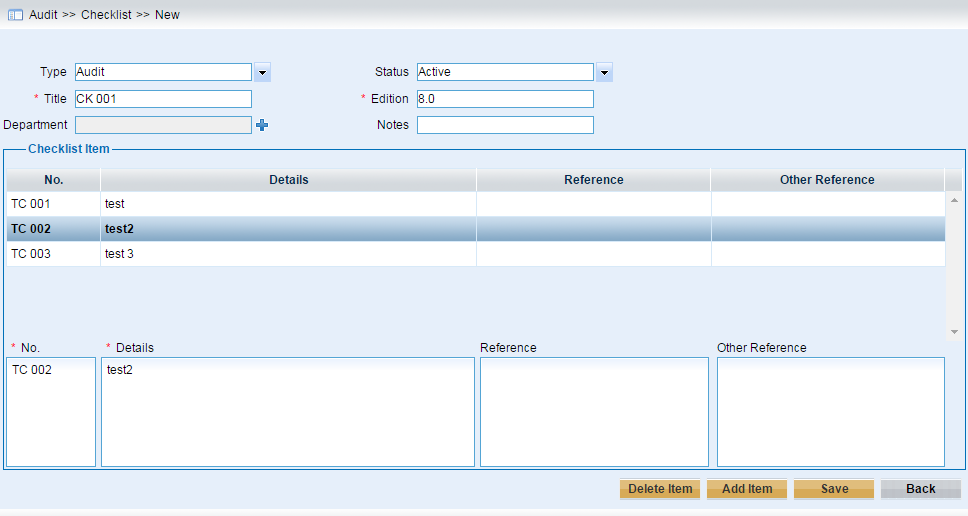As we can see from the screen below, two items “TC 001” and “TC 003”, and we want to insert another item “TC 002” after “TC 001”. Please follow the following steps.
➢Select the item “TC 001”.
➢Click the button “Add Item” and input the No., Details and reference if necessary.
➢Click the button “Save” button to save the new item.
If you want to insert new items consecutively, please click “Add Item” button.
As the following screen shows, “TC 002” has been inserted after “TC 001”.