Follow the steps below to add an investigation for the report,
1.Choose one report in “List View” page without investigation.
2.Tick the checkbox “Investigation Required” in “Classification” sub-form.
3.Fill the fields “Event Type”, “Operational Effect” and “Risk Category” if they are empty.
If all of them are filled, the “Accept” button will be activated.
As we can see from the screen,
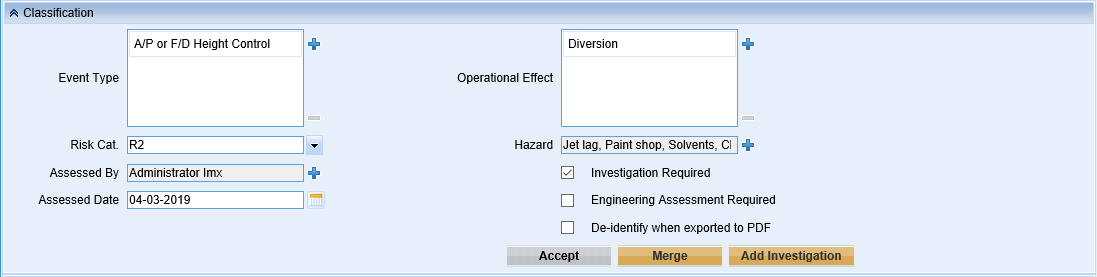
4.Click the “Accept” button, and the page will turn to “New Investigation” directly.
Note |
The values of sub-forms “Engineering Assessment”, and “Acknowledgement / Comments for closure” will be copied to the investigation. |
5.Fill the fields of investigation and add actions for it if necessary.
6.Click the “Save” button to save the investigation.
The page will turn to “View Report” page and there is one link added following the checkbox “Investigation Required”.As the screen below shows,
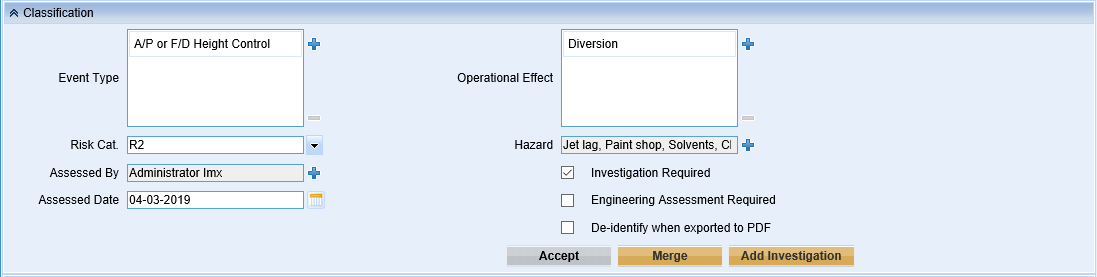
Congratulations! An investigation is added successfully!