Click the link “Search Documents” in the left navigation menu and the following screen will be displayed.
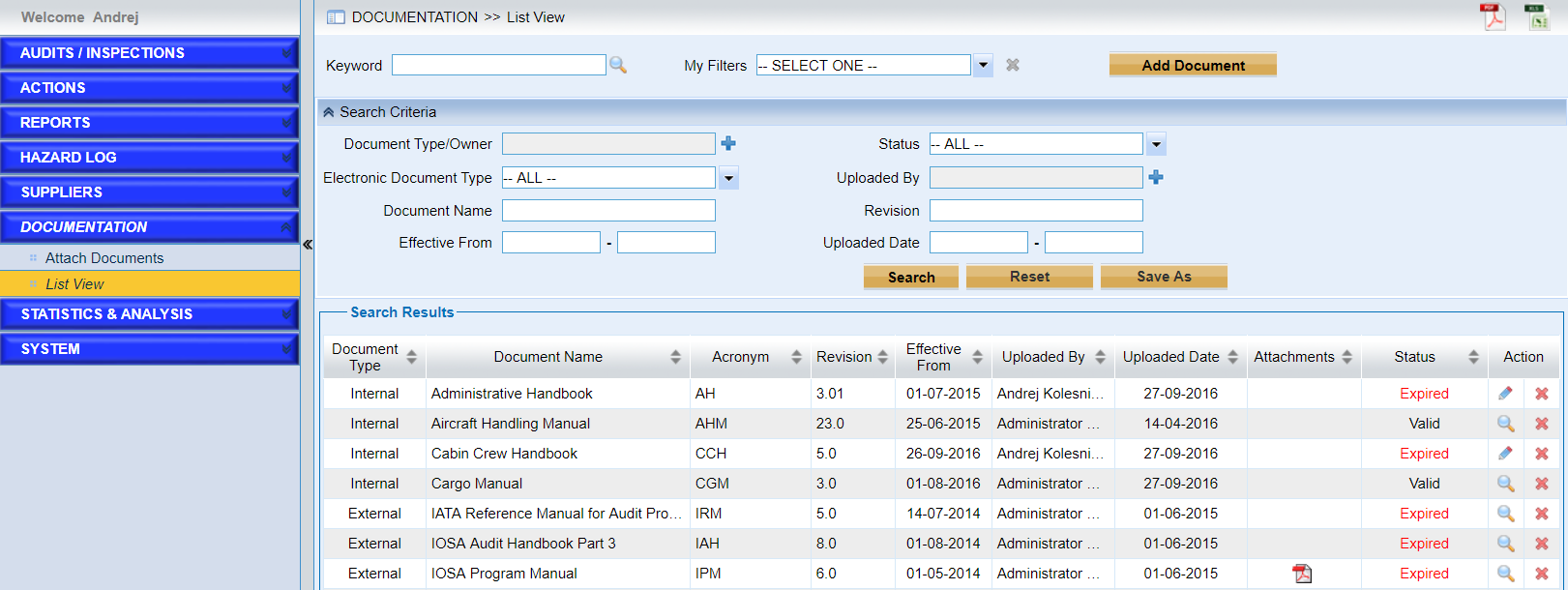
Here are detailed introductions of the page.
•Quick search with keywords.
•Search with filters
•Search with conditions in “Search”Criteria”.
•Search Results. The search results are displayed in the list.
➢Click the document icons in column “Attachments” to download the documents to view the details of the document.
➢Click the icon ![]() to edit one document based on the permissions of the current user.
to edit one document based on the permissions of the current user.
➢Click the icon ![]() to delete one document based on users’ permissions.
to delete one document based on users’ permissions.
➢Click the icon ![]() to preview the document in page “View Documents”.
to preview the document in page “View Documents”.
•Click the button “Add Document” to add a new document and the page will turn to “Attach Documents” page.