Click the link “Attach Documents” in the left navigation menu and the following screen will be displayed.
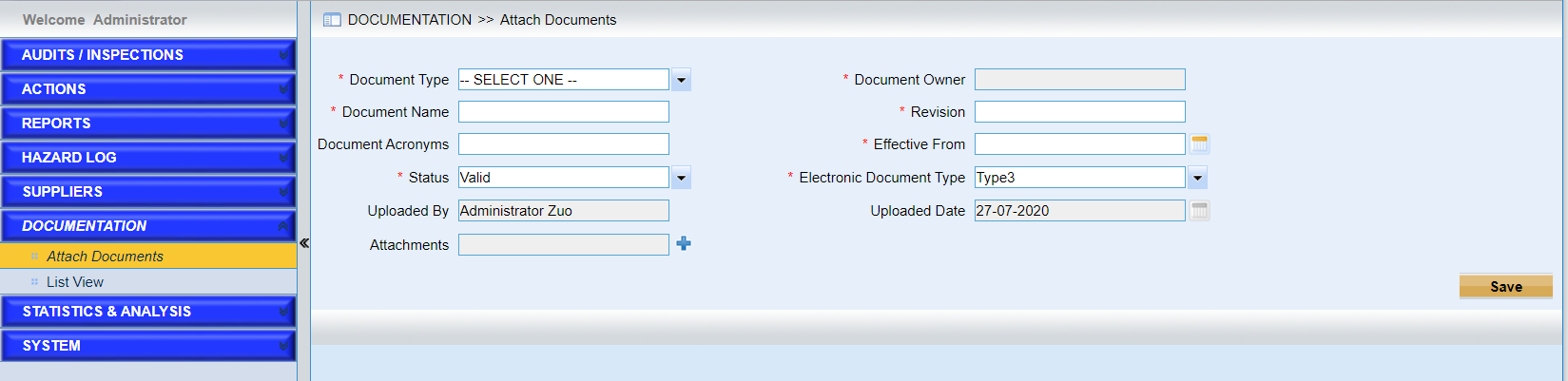
This page provides users to add documents used in IMX.
Fields marked with a “*” are mandatory.
Here are detailed introductions of the page.
•Enter the information listed here.
•Attach document. Click the icon ![]() to attach the document from the local machine.
to attach the document from the local machine.
Once the document is attached, the icon ![]() will disappear and the icon
will disappear and the icon ![]() will be visible. Users can delete the document by clicking the icon
will be visible. Users can delete the document by clicking the icon![]() .
.
Note |
The maximum size of the document attached is 30MB. |
•Click the “Save” button to save the document attached.