Click the link “Search Suppliers” in the left navigation menu and the following screen will be displayed.
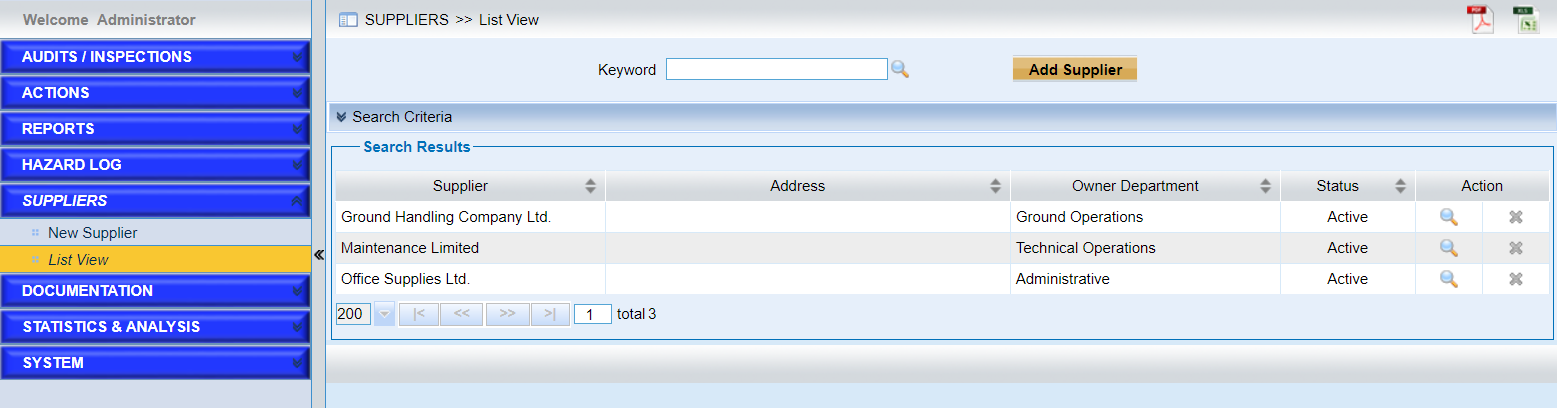
This page provides users to search new suppliers in the system.
Here are detailed introductions of the page.
•Quick search with keyword.
Input the keywords and click the icon ![]() to search.
to search.
•Search with conditions in “Search Criteria”.
•Search results. The search results are displayed in the list.
➢Click the icon ![]() to edit one supplier.
to edit one supplier.
➢Click the icon ![]() to delete one supplier based on users’ permissions.
to delete one supplier based on users’ permissions.
•Click the button “Add Supplier” to add a new supplier.