➢Navigate to the ‘System Initialization’ page.
➢Click the link ‘Import User’.
➢Download the CSV template, and fill the fields.
➢Click the ‘Import’ button to import users in the CSV file.
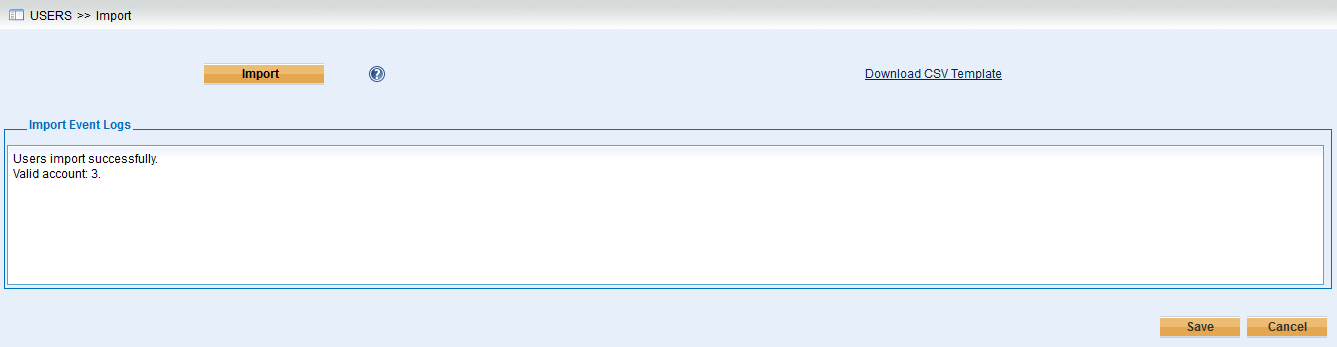
Then please check the users imported by clicking the icon
![]() .
.
Note |
⟡The default password for users imported is “User123”. ⟡The default access level for users imported is “User” with limited privileges. |