Click the link “Search” under the “Checklist” sub-module in the left navigation menu and the following screen will be displayed.
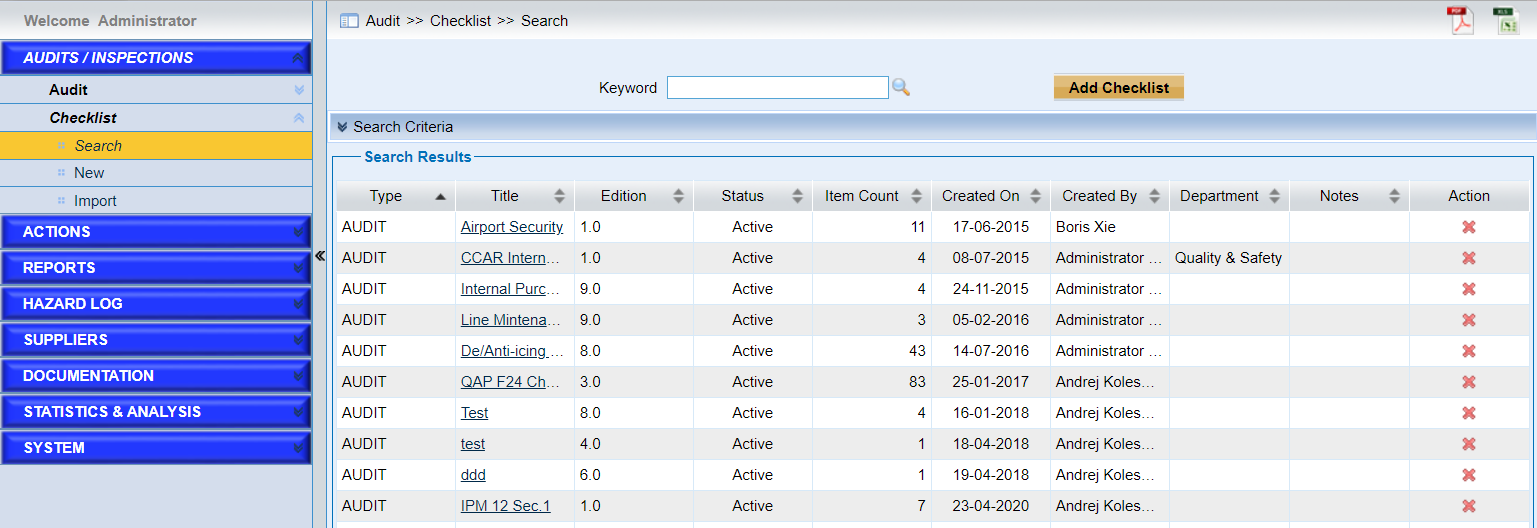
This page provides users to search the checklists in the system.
Here are detailed introduction of the page.
•Quick Search with keywords.
•Search with conditions in “Search Criteria” input.
Note |
The default value for field “Status” is “Active”.Please change it to be “Inactive” if you want to search deactivated checklists. |
•View search results in “Search Results”.