Click the link “Custom Overview” in the left navigation menu and the following screen will be displayed.
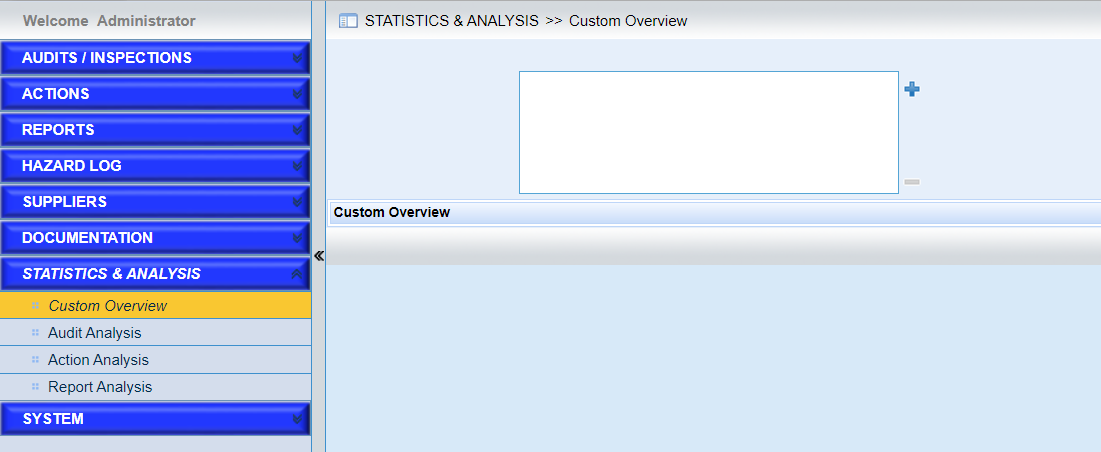
This page provides user to easily view saved filters in the system.
Please follow the steps below,
1.Click the icon ![]() .
.
One window will pop up. All the filters will be listed, including the filters created by the current users, and other users.
2.Choose the filters users want to customize.
3.Click the “Add” button to add the chosen filter.
4.View the result diagrams.
As the following screen shows,
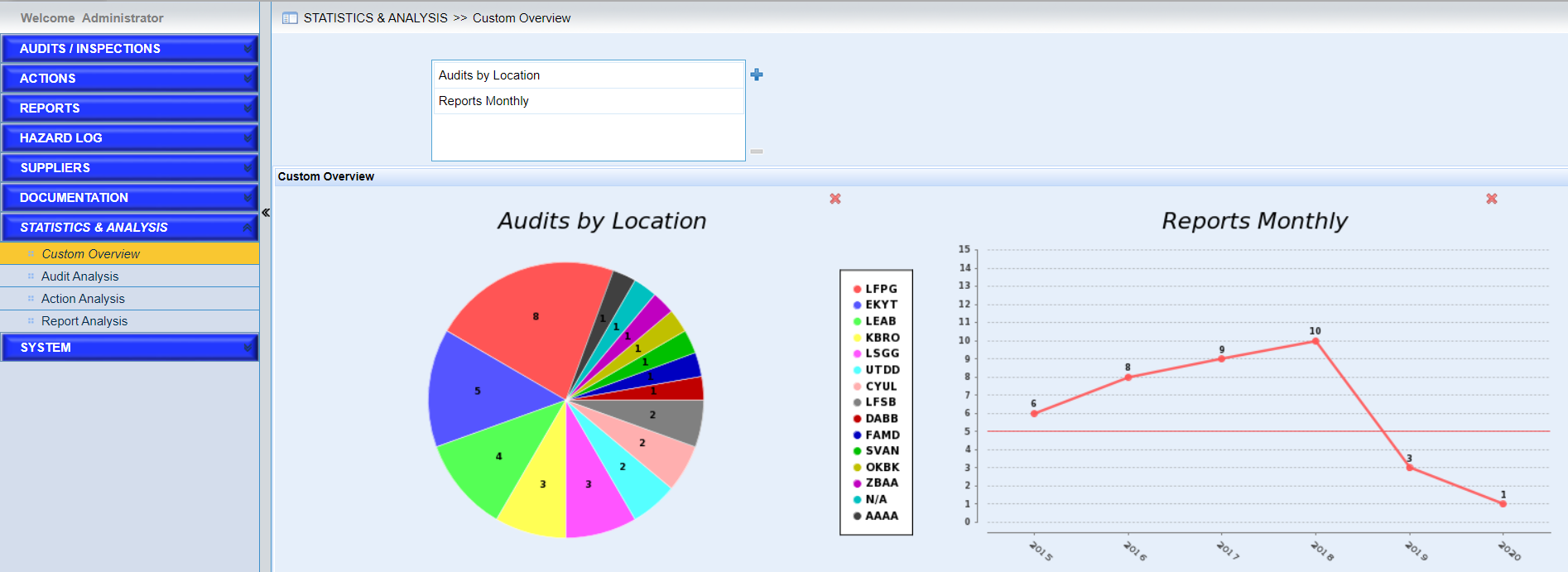
Click the icon ![]() on the right top corner of each diagram, and the diagram will be removed from this page.
on the right top corner of each diagram, and the diagram will be removed from this page.