Before the checklists are added in audits, if the references are configured, they will be displayed when the corresponding checklist are assessed.
Here we take one IOSA checklist for example, as the following screen shows,
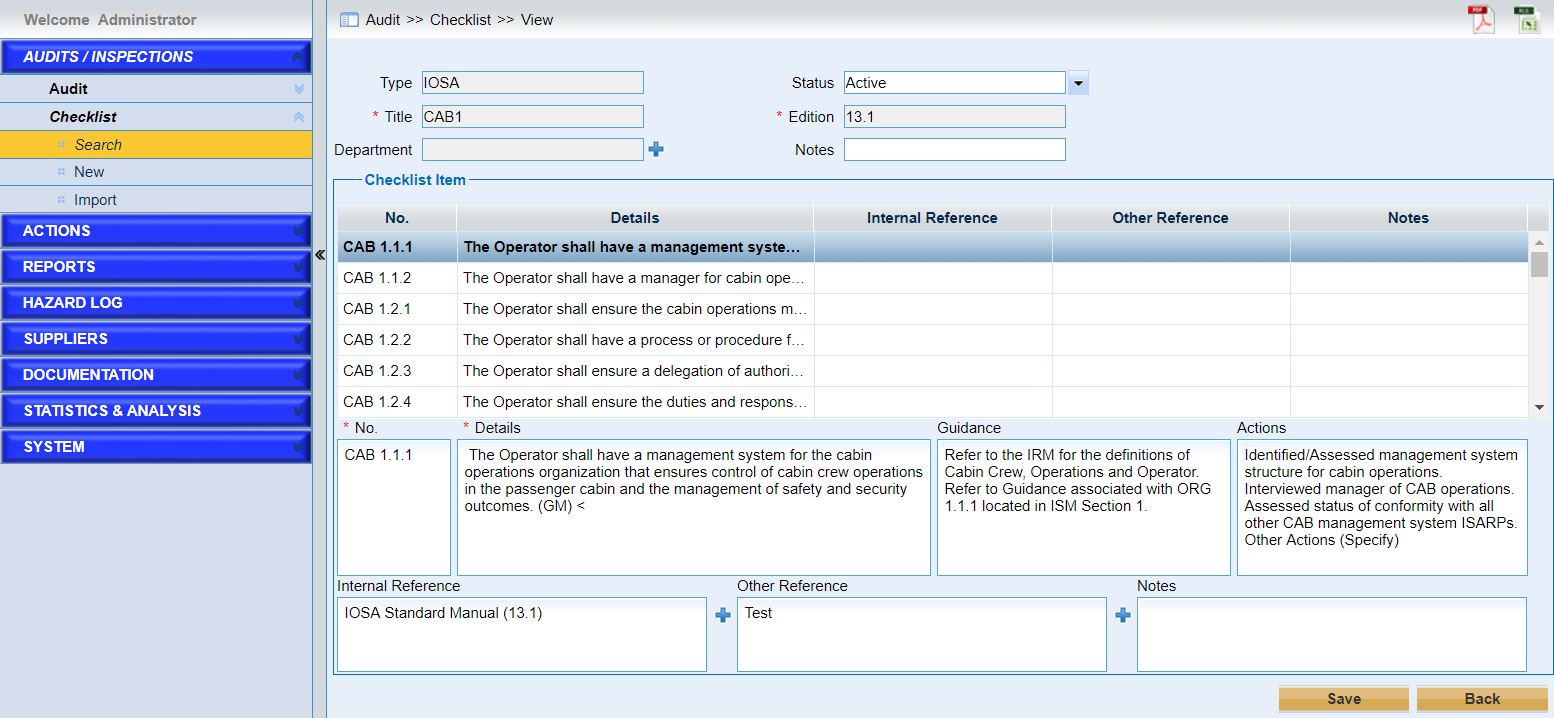
•Configure the values of “Internal Reference” and “Other Reference” for items you want, and the values you configured here will be synchronized to “Document Reference” and “Other” fields in “Use Checklist” page.
•Configure the value of “Notes” and the values will be synchronized to “Notes” link in “Use Checklist” page.
•View the checklist in “Use Checklist” page.
For the custom Audit and Inspection checklists, if the “Reference” and “Other Reference” are configured, they will also be listed when the checklists are assessed.